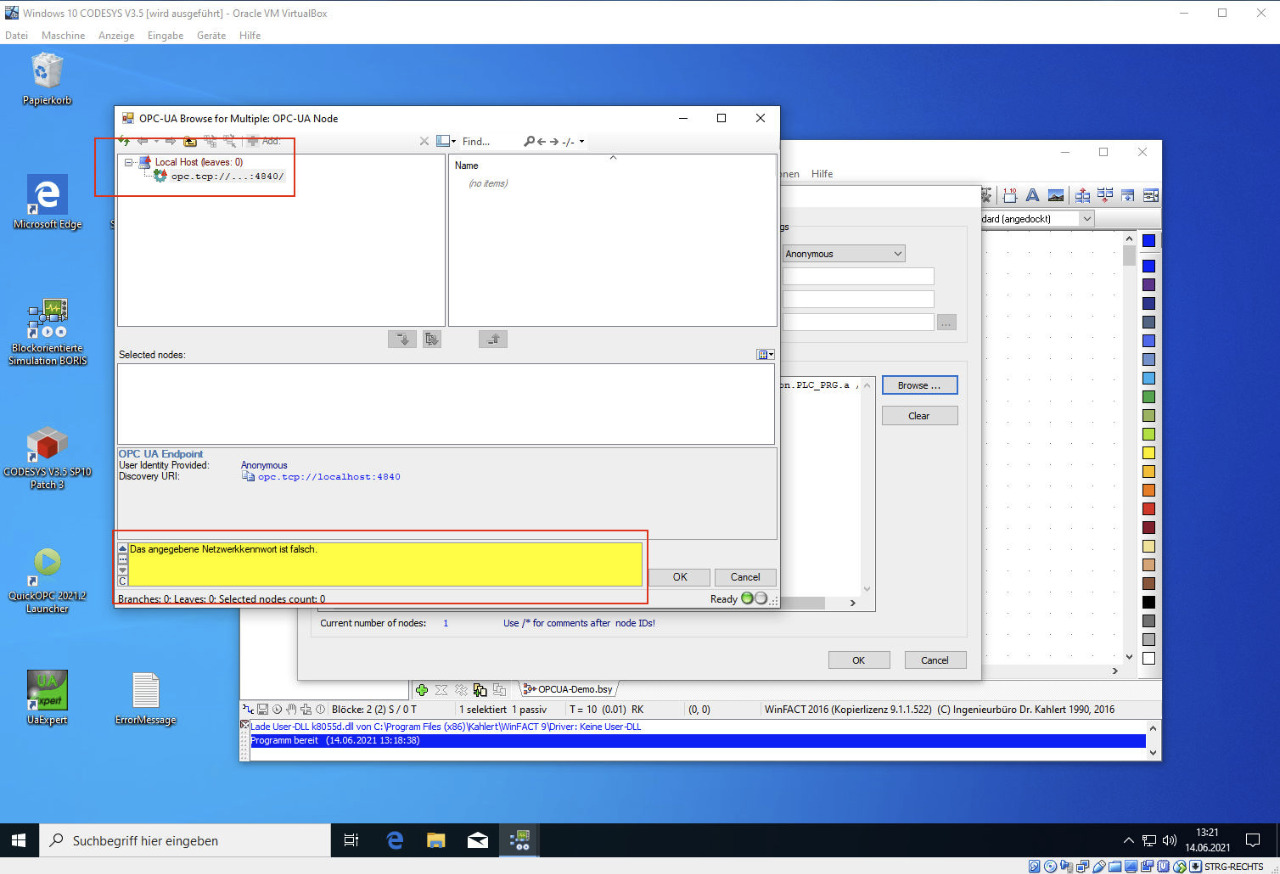I'm testing my application in a Windows 10 VM under VirtualBox. It works without problems as long as I start the application with "Start as Admin". If I start it without this option I cannot connect to any OPC UA server. I get the error message "Das angegebene Netzwerkkennwort ist falsch". The attached screenshot shows the behaviour when trying to connect/browse the OPC UA server via your standard OPC UA Browse dialog. I used the CODESYS server in this case, but it's the same behaviour with other servers. I can connect without problem e. g. by using the Softing OPC UA demo client. I copied the detailed error message to clipboard and have attached the corresponding text file. I think it's a certificate problem, but if I understood the certificate generation process correctly it would have been sufficient to start the application only once with the "Start as Admin" option to force the certificate generation. After that it would be possible to connect without Admin rights!?
↧